
7 Best Practices for Analyzing Customer Feedback Data
Analyzing customer feedback is key to improving products, services, and customer satisfaction. This guide covers 7 actionable practices to help you turn feedback into insights:
- Set Up Feedback Collection Channels: Use surveys, social media, support tickets, and email to gather diverse customer input.
- Organize Feedback: Categorize and tag feedback for easier analysis and prioritization.
- Use AI for Sentiment Analysis: Leverage AI tools to process large volumes of feedback quickly and accurately.
- Turn Feedback into Insights: Visualize data with tools like heat maps and trend lines to identify patterns.
- Find Root Causes: Group related feedback and address underlying issues to improve customer satisfaction.
- Keep Feedback Analysis Ongoing: Review feedback regularly (weekly, monthly, or quarterly) based on volume.
- Monitor Feedback in Real Time: Set up alerts for critical issues and respond promptly.
Quick Tip: Tools like Painboard can centralize and automate feedback analysis, saving time and improving accuracy.
| Practice | Key Benefit |
|---|---|
| Feedback Collection | Comprehensive customer input |
| AI Sentiment Analysis | Faster, consistent insights |
| Data Visualization | Clear trends for decision-making |
| Ongoing Monitoring | Proactive issue resolution |
Automate Customer Feedback Sentiment Analysis with Power Automate and AI
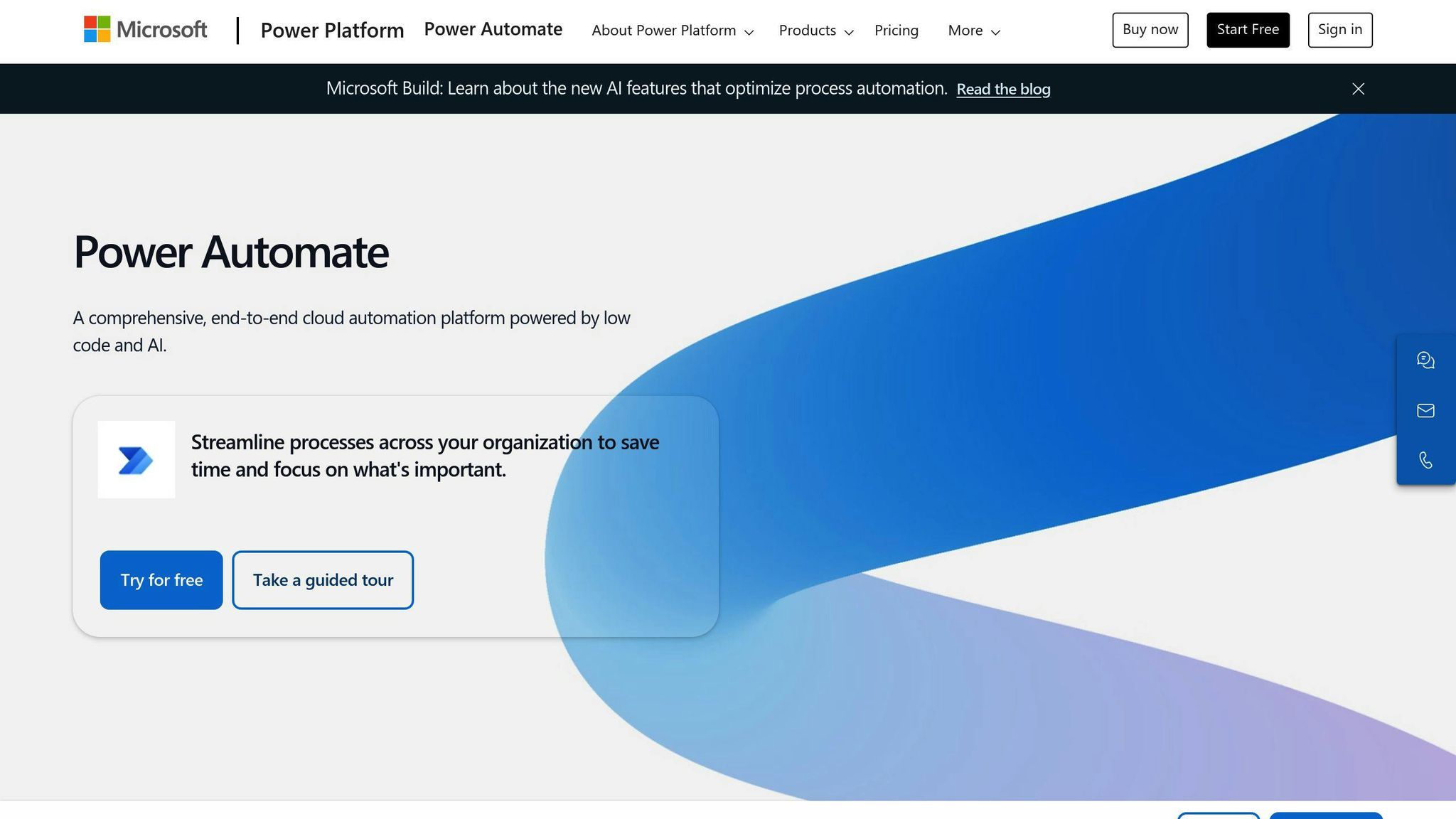
1. Setting Up Feedback Collection Channels
Building a solid system for gathering feedback means using multiple channels to tap into a variety of customer viewpoints.
Using Different Feedback Sources
| Channel Type | Purpose | Best For |
|---|---|---|
| Customer Surveys | Collecting direct input | Gauging product satisfaction and NPS scores |
| Social Media | Monitoring real-time sentiment | Understanding brand perception and spotting trending issues |
| Support Tickets | Pinpointing specific problems | Addressing technical issues and user challenges |
| Email Feedback | Gathering detailed opinions | Receiving feature requests and in-depth suggestions |
To get the most out of these channels, combine automated tools with personal interactions. This approach captures both the numbers (quantitative data) and the stories behind them (qualitative insights).
Combining Feedback in One Place
Centralizing all feedback into a single management system makes it easier to spot trends, access data quickly, and maintain consistent analysis across channels. For instance, Zendesk has seen success by using a centralized system to bring together feedback from various sources.
When setting up a centralized system, look for platforms that offer:
- Strong integrations to connect all feedback sources.
- Consistent tagging systems to keep feedback organized.
- Secure and accessible data management for authorized team members.
With a well-designed feedback system, you can ensure no insight goes unnoticed. Once the feedback is collected and centralized, the next step is organizing it for deeper analysis.
2. Organizing Feedback for Better Analysis
Building a Framework for Categories
Creating a structured system for sorting feedback helps turn raw input into actionable steps. Start by organizing feedback into clear levels:
| Category Level | Purpose | Example |
|---|---|---|
| Primary Categories | Broad groupings | Product, Service, Support |
| Sub-categories | Specific issue areas | UI/UX, Performance, Features |
| Tags | Contextual identifiers | Urgent, Bug, Feature Request |
When crafting your framework, focus on making categories:
- Clear: Avoid overlap between categories.
- Thorough: Cover all possible feedback types.
- Consistent: Ensure definitions are easy for the team to follow.
- Flexible: Allow for changes as feedback trends shift.
Tagging and Ranking Key Insights
Adding tags and ranking feedback helps identify and address the most pressing issues first. AI tools can simplify tagging, letting teams focus on prioritizing critical insights.
To rank feedback effectively, use a scoring system with factors like:
| Priority Factor | Weight | Example |
|---|---|---|
| Impact Severity | High | Problems blocking users (e.g., payment issues) |
| Frequency | Medium | Volume of similar feedback |
| Business Value | High | Influence on revenue or customer retention |
| Implementation Effort | Medium | Time and resources required to fix |
For instance, a payment system bug would score higher than a minor UI tweak, ensuring attention goes to the most impactful problems first.
To keep feedback management consistent:
- Regularly update categories as new trends appear.
- Train your team to follow clear categorization rules.
- Use AI for initial sorting but ensure human oversight.
- Monitor category distribution to spot emerging patterns.
3. Using AI Tools for Sentiment Analysis
How AI and NLP Improve Feedback Analysis
AI-driven sentiment analysis helps businesses process large amounts of feedback quickly and consistently, making it possible to respond promptly while minimizing human error. With modern NLP algorithms, thousands of customer comments can be analyzed in minutes, turning raw data into usable insights.
By automating and refining the categorization process discussed earlier, AI tools ensure reliable and scalable analysis. These tools are particularly good at identifying subtle text patterns that reveal customer satisfaction levels, even catching polite expressions of frustration that might go unnoticed.
| Benefit | Description | Impact |
|---|---|---|
| Speed & Real-time Analysis | Handles large volumes of feedback instantly | Enables quick responses to customer concerns |
| Consistency | Provides standardized sentiment classification | Reduces the risk of human error |
| Scalability | Manages increasing feedback effortlessly | Lowers costs for feedback handling |
Analyzing Feedback with Painboard
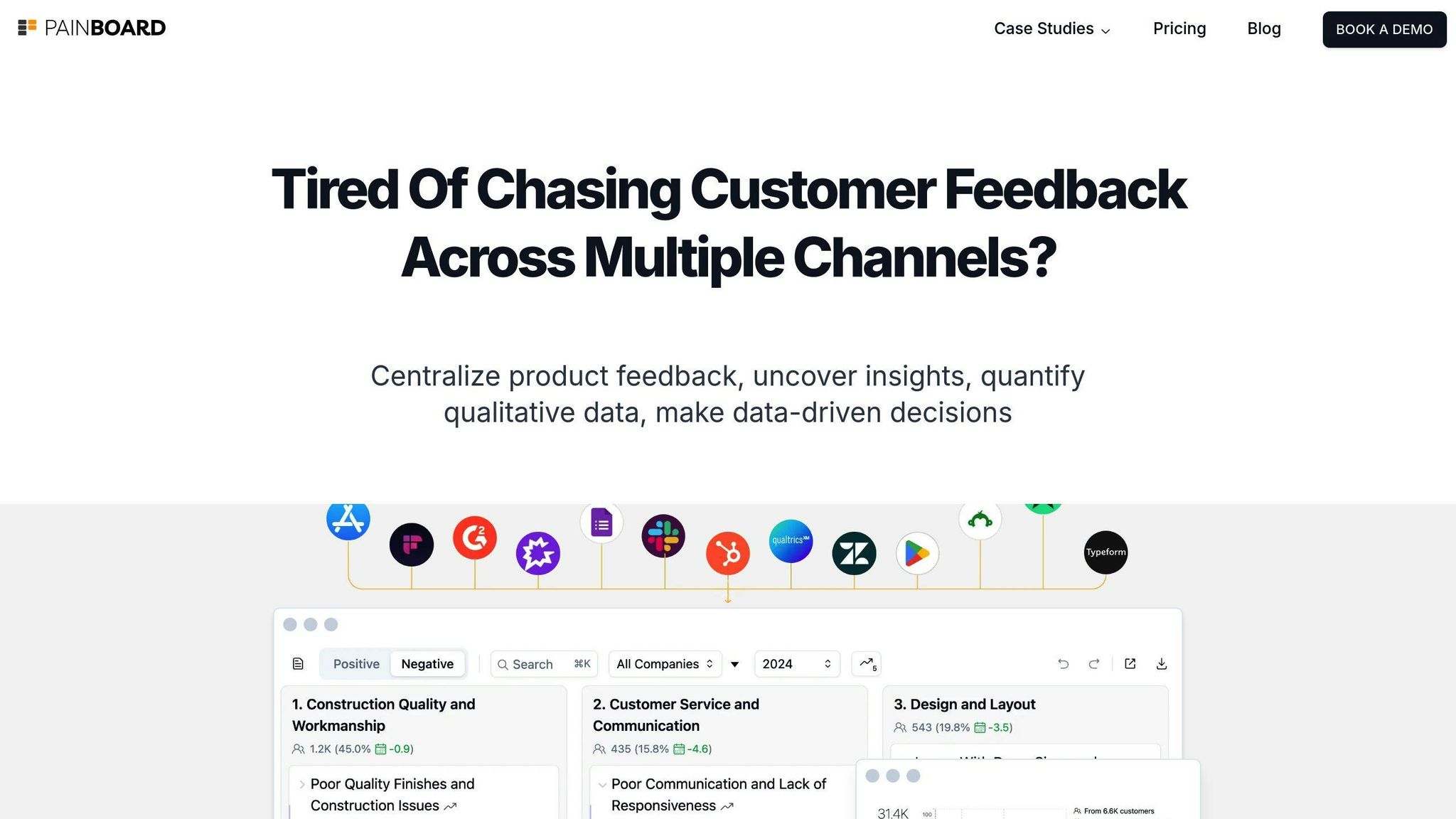
Painboard is a standout tool that showcases the power of AI in feedback analysis. It simplifies the process by categorizing feedback into themes and organizing it into a clear structure. This makes it easier for businesses to track recurring issues and assess their impact over time.
Here’s what makes Painboard effective:
| Feature | Function | Business Value |
|---|---|---|
| Unified Theme Detection | Recognizes common topics across various feedback sources | Offers a clear picture of customer sentiment patterns |
| Dynamic Visualization | Real-time dashboards with automatic updates | Supports decisions based on up-to-date data |
| Smart Categorization | Continuously improves feedback classification | Stays relevant to new trends and issues |
Tips for effective implementation:
- Use clean and deduplicated data to avoid errors.
- Periodically review AI findings to ensure accuracy.
- Track sentiment changes after solutions are introduced.
- Share insights with all relevant teams to align strategies.
sbb-itb-bca9945
4. Turning Feedback into Useful Insights
Using Visuals to Present Data
Visualizing data makes feedback analysis simpler and more actionable. It helps teams spot trends and patterns that might not be obvious through text analysis alone. In fact, teams using visual dashboards for feedback analysis make decisions 28% faster compared to those relying only on text-based reports.
| Visualization Type | Best Used For | Impact on Decision-Making |
|---|---|---|
| Heat Maps | Pinpointing problem areas in product features | Quickly identifies high-priority issues |
| Trend Lines | Monitoring sentiment changes over time | Highlights improvement or decline patterns |
| Word Clouds | Displaying frequently mentioned terms | Shows common customer concerns |
| Pie Charts | Breaking down feedback categories | Visualizes the distribution of feedback types |
Best practices for visuals:
- Use real-time dashboards to keep data current.
- Segment feedback by demographics like age or location.
- Include comparison metrics to measure progress.
- Customize visualizations for different stakeholders to ensure relevance.
While visuals provide a clear overview of trends, they often need to be paired with deeper analysis to address the underlying causes of customer concerns.
Finding the Root Causes of Issues
Root cause analysis is key to understanding and addressing customer pain points. Tackling these issues at their source helps improve customer satisfaction and minimizes repeated complaints.
How to map themes effectively:
-
Spot Initial Patterns
Group related feedback (e.g., "slow loading", "system crashes") to identify recurring issues. -
Assess the Impact
Severity Level Frequency Customer Impact Priority Critical Daily occurrences Service interruptions Immediate action High Weekly reports Causes significant frustration Address within 48 hours -
Develop Solutions
For example, Painboard analyzed feedback for a major e-commerce client and found that 67% of checkout issues were due to unclear shipping details. By improving shipping information, customer complaints dropped significantly.
Tips for effective implementation:
- Leverage AI tools to process large amounts of feedback efficiently.
- Cross-check feedback from multiple channels to ensure accuracy.
- Clearly document how symptoms connect to root causes.
- Monitor the success of solutions through follow-up analysis.
5. Keeping Feedback Analysis Ongoing
Reviewing Feedback Regularly
Quarterly reviews of customer feedback can increase satisfaction by 23% compared to irregular analysis. To get the most from these reviews, align their frequency with the volume of feedback:
| Feedback Volume | Review Frequency | Focus Areas |
|---|---|---|
| High (1000+ responses/month) | Weekly | Spot trends and address urgent concerns |
| Medium (250-999 responses/month) | Monthly | Identify patterns and plan actions |
| Low (<250 responses/month) | Quarterly | Analyze long-term trends and make strategic adjustments |
During these reviews, focus on key areas such as:
- Tracking shifts in customer sentiment
- Evaluating the impact of implemented solutions
- Pinpointing areas for improvement
- Confirming earlier insights
While these periodic reviews are essential for strategic planning, pairing them with real-time monitoring helps address immediate concerns.
Monitoring Feedback in Real Time
Real-time monitoring plays a key role in keeping customers satisfied. To set up effective monitoring:
- Automate Alerts: Use tools to flag specific keywords or sentiment patterns automatically.
- Establish Priority Levels: Assign response times based on the severity of issues.
| Priority Level | Response Time | Trigger Conditions |
|---|---|---|
| Critical | Within 1 hour | Major disruptions or security issues |
| High | Within 4 hours | Functional problems or billing concerns |
| Medium | Within 24 hours | Feature requests or minor bugs |
| Low | Within 1 week | General comments or positive feedback |
- Unify Channels: Connect all feedback sources, such as social media and support tickets, into a single system for real-time tracking.
Quick responses are important, but they should be balanced with thorough analysis. By combining regular reviews with real-time monitoring, businesses can stay ahead of customer needs and concerns.
Wrapping It Up
Key Practices Recap
Analyzing customer feedback plays a crucial role in improving experiences and reaching business objectives. The seven practices discussed earlier outline a clear path for turning raw feedback into meaningful insights. By combining structured feedback collection, organized analysis methods, and the use of AI tools, businesses can better understand what their customers need.
| Component | Steps to Implement | Outcome |
|---|---|---|
| Feedback Collection | Use multiple channels for gathering input | Comprehensive data |
| AI Sentiment Analysis | Set up rules for detecting patterns | Automated insights |
| Regular Monitoring | Add alert systems for tracking | Address issues proactively |
| Data Visualization | Build tailored dashboards | Clear communication with stakeholders |
Integrating these practices into your strategy can help you make the most of customer feedback.
Taking Action
To get the most out of these methods, make feedback analysis a core part of your decision-making process. This allows teams across your organization to improve products and services effectively. As one expert highlights:
"AI for sentiment analysis is a transformative tool, not just for marketers. Developers and UX professionals can also tap into its potential to enhance products and services"
If you're just starting, here are three steps to guide you:
- Set Clear Goals: Define what you want to achieve with your feedback analysis.
- Use AI Tools: Employ sentiment analysis to detect patterns automatically.
- Review Regularly: Establish a schedule for monitoring based on your data flow.
FAQs
How do you analyze customer feedback?
To analyze customer feedback, start by collecting data from various sources like surveys, social media, and support tickets. Next, organize the feedback into categories or themes. Tools like AI-powered sentiment analysis can help spot patterns and trends. Finally, review the insights regularly and collaborate with your team to turn them into actionable changes.
| Analysis Stage | Key Activities |
|---|---|
| Collection | Collect feedback from surveys, social media, and support tickets |
| Organization | Sort and group data into relevant themes |
| Analysis | Leverage AI to uncover patterns and trends |
| Action | Apply insights to make meaningful improvements |
How do you determine the sentiment of a customer review?
AI tools analyze the emotional tone of feedback to classify it as positive, negative, or neutral. Platforms like Painboard make this process easier by identifying patterns and sentiment trends on a large scale. This involves:
- Context Analysis: Interpreting the entire message, not just isolated words.
- Emotion Detection: Pinpointing emotional cues within the text.
- Pattern Recognition: Using AI to detect recurring themes and sentiments.
"AI-powered sentiment analysis is a transformative tool that provides a standardized and error-free approach to evaluating customer feedback, allowing businesses to process large volumes quickly and accurately".
These tools can handle large datasets, detect subtle nuances, and deliver consistent insights, helping businesses act on customer feedback effectively.